How to remove objects from an image using Adobe Photoshop
How to remove objects from an image using Adobe photoshop:-
Today I'm going to show you how to remove an object from an image using Adobe Photoshop. Adobe Photoshop is a great software for editing images. It provides many tools to turn images from dumb to amazing. So, without wasting anymore of our time, lets take a look at the tutorial.
Removing objects using Adobe Photoshop:
- First, open Adobe Photoshop.
- Then, click open.
- Then, Browse the image from which you want to remove an object. Then click the image and click open.
- Then, use lasso tool and take the rough selection of the object you want to remove from your image.
- Then press Shift + Backspace. A dialog box will appear.
- The contents option must be Content-Aware. If not, then select Content-Aware from dropdown menu of Contents and click ok.
- The object from the image has been removed.
- The video tutorial is also given below:-
Thanks and Good luck.



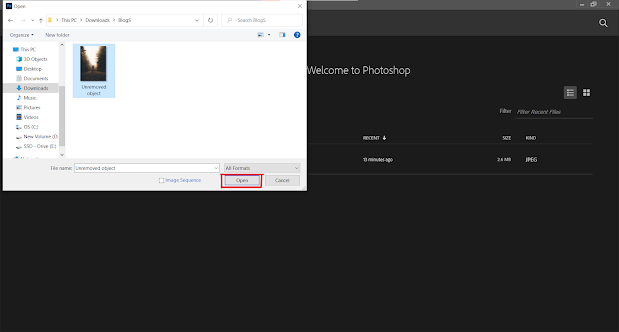




Comments
Post a Comment